Antivirus software is becoming crucial because it blocks unwanted applications containing malware. Malware includes viruses, worms, trojans, ransomware, spyware, adware, and other harmful software. Antivirus software provides an extra layer of security for the device by blocking malicious files. Using free antivirus software on macOS is a challenge because of the low availability. If any malware is detected by antivirus software, it can be removed before it executes to damage the computer’s data.
What is Antivirus Software?
Antivirus software is a program developed for detecting, protecting, and removing viruses, malware, and dangerous software from devices. Many antivirus software programs are designed for Windows, but finding free software for macOS is challenging and requires much work. Most of the antivirus software on macOS is paid and quite expensive with monthly subscriptions. Here are the top ten free antivirus software listed for macOS, which are best for detecting and removing malware or blocking any unwanted dangerous program to download from your Mac device.
Avast Security For Mac
Avast Security is a popular macOS, Windows, iOS, and Android antivirus software. Avast Security for Mac provides real-time protection that continuously scans the system for any malware or other cyber threats and blocks them as they occur. It provides a web shield feature that prevents from opening malicious websites and phishing links. From scanning emails and their attachments for malicious content to scanning home networks and connected devices for any vulnerabilities, Avast antivirus software provides the best security against any cyber threats and viruses.
Avast Security for Mac is completely free to download and use on macOS, which is quite exciting. However, it has some premium features, including Ransomware Shield, which provides extra security to personal documents, photos, and other files in the case of a ransomware attack. While its free version includes some ads, it provides a high level of security that covers most users’ essential security needs. Here are some pros and cons listed below to analyze this software according to your needs.

Avast Security for Mac
| Pricing | Free |
| Premium Pricing | Starts at $69.99/year |
| Developers | Avast Software |
| Release Date | 2007 |
Pros
- Comprehensive Security
- User-friendly Interface
- Regular Updates
- Effective Malware Detection
- Wi-Fi security scanning
- Email attachments scanning
- Automatic updates
Cons
- System Performance Impact:
- Ads (Freemium Version)
- Full system scans may be time-consuming
Sophos Home for Mac
Sophos Home is another reputable antivirus software developed by a famous British IT security company. Sophos Home comes with both freemium and premium versions. Sophos Home for Mac is free to download and use, which is quite exciting for Mac users. It provides malware and virus scanning to identify and remove malicious software. Its real-time protection monitors and defends Mac devices against cyber threats, viruses, malware, and unwanted downloads.
From web protection, which blocks dangerous websites and links such as phishing links, to parental control, in which parents can keep an eye on and determine their children’s internet activity, which is quite significant. Sophos Home also offers management of security settings and remote scanning of up to three devices via a web dashboard. Here are some pros and cons listed to analyze this Sophos Home antivirus software according to your needs.

Sophos Home for Mac
| Pricing | Free |
| Premium Pricing | Starts at $44.99/year |
| Developers | Sophos Group plc |
| Release Date | 2016 |
Pros
- Real-time protection
- Strong web protection
- Parental controls
- Remote management for multiple devices
- High malware detection rates
- Lightweight and efficient
- User-friendly interface
- Regular updates
- No Ads
Cons
- Internet connection required for full functionality
- Limited offline protection
- Limited customization options
Avira Free Antivirus
Avira Antivirus is a popular software developed by a German computer software company named Avira. Avira Antivirus provides a wide range of security features to protect Mac devices from malicious applications, dangerous files, and unwanted software that can cause viruses. It includes helpful privacy tools such as privacy tool, which prevents users from tracking and System Performance Optimization tools which are used to speed up Mac by cleaning temporary files.
Users can enable PUA shield, which identifies every download to prevent potentially unwanted applications (PUAs), which is highly useful for Mac’s privacy and performance. Avira Free Antivirus is a lightweight software that does not require a lot of disk space like other antivirus software, slowing down the system. Its high-level malware scanning capabilities and user-friendly interface provide a balance between easy use and robust security features, making it a perfect choice for Mac users looking for free antivirus software. To help you examine Avira Free antivirus software for Mac according to your needs, the following list of both pros and cons is provided.

Avira Antivirus
| Pricing | Free |
| Premium Pricing | Starts at $44.99/year |
| Developers | Avira Operations GmbH & Co. KG |
| Release Date | 1986 |
Pros
- High malware detection rates
- Continuous real-time protection
- Easy-to-use interface
- Regular updates
- Optimizing system performance tools
- Privacy protection features
- Lightweight and efficient operation
- PUA detection and blocking
Cons
- No real-time web protection (free version)
- Limited customization options
Bitdefender Virus Scanner
Bitdefender Virus Scanner is a trusted antivirus software developed by a Romanian cybersecurity company, Bitdefender that provides faster on-demand scanning capabilities and allows users to scan their devices manually. It includes a custom location scan, enabling users to scan specific files or folders, which is quite time-saving. Bitdefender Virus Scanner is a reputable antivirus software widely used by Mac users with its high malware detection rates and various security features.
One of the most liked features of this software is removing adware, also known as pop-up ads during browsing, providing a safer and cleaner browsing experience. It offers detailed reports on scanned results and detected viruses. Moreover, it is highly suggested antivirus software for Mac users because of its faster scanning speed than others which is quite significant for time saving. The list of the pros and cons that are below can help you to determine Bitdefender Virus Scanner and antivirus software for Mac based on your needs.

Bitdefender Virus Scanner
| Pricing | Free |
| Premium Pricing | Not specified (free version available) |
| Developers | Bitdefender |
| Release Date | 2001 |
Pros
- Multiple scan options
- High detection rates
- Lightweight Software
- Regular updates
- User-friendly interface
Cons
- No automatic updates (Free version)
- No scheduled scan options
- No firewall (Free version)
- No Phishing Protection (Free version)
- No integrated web protection (Free version)
Malwarebytes
Malwarebytes is a popular anti-malware and antivirus software developed for protecting Macs against malware, adware, viruses, and potentially unwanted applications. It is a Mac-compatible software that detects and removes malware at a high accuracy rate. It provides real-time protection that continuously scans the entire system for any dangerous file or malware to remove. Malwarebytes allows users to set schedule scans to save their time from manual scanning which is quite a significant feature. Anti-ransomware, browser guard, rootkit detection, Remediation Capabilities, and Application Hardening are some critical security features of Malwarebytes, making it one of the most secure antivirus software on the Internet. Here are some pros and cons of Malwarebytes to examine it according to your needs.

Malwarebytes
| Pricing | Free, Premium |
| Premium Pricing | Starts at $39.99/year |
| Developers | Malwarebytes Corporation |
| Release Date | 2006 |
Pros
- Excellent at detecting and removing malware and adware
- Effective PUA detection and removal
- Regular updates to maintain up-to-date protection
- Lightweight and doesn’t heavily impact system performance
- Detailed reports on scan results and threats
- Compatible with macOS
- User-friendly interface
Cons
- Real-time protection is only available in the premium version
- No automatic scanning (Free version)
- No integrated firewall or advanced network protection
- Scans can be time-consuming for large files or systems
- Limited customization options (Free version)
Also, Checkout SOAR vs. SIEM: What’s The Difference?
AVG Antivirus
AVG Antivirus is a well-known software specially designed for macOS that protects from the latest types of malware, viruses, and unwanted software that can harm the system and its components. It is one of the best free antivirus software for macOS, Windows, and Android, developed by AVG Technologies, a subsidiary of Avast. AVG Anti8virus ensures blocking malicious software or dangers running on the system by constantly scanning and detecting them, which is essential.
It can detect and remove any spyware, such as adware, a famous ad pop-up virus, malware, and other dangerous cyber threats. It can perform on-demand and schedule scans so users can use both features according to their stand-in needs. This free software also includes web and email scanning, which protects users from opening any phishing links, unsafe downloads, malicious web pages, and email attachments that contain viruses. Pros and Cons for these antivirus software are listed below.
AVG Antivirus
| Pricing | Free, Premium |
| Premium Pricing | Starts at $79.99/year |
| Developers | AVG Technologies |
| Release Date | 1991 |
Pros
- Real-Time Protection
- User-Friendly Interface
- Regular Updates
- Scheduled Scanning Options
- Lightweight with Minimal System Performance Impact
Cons
- No Firewall (Free Version)
- Limited Customization Options (Free Version)
- Ads For Premium Features
- No Dedicated Ransomware Protection (Free Version)
Comodo Antivirus
Comodo Antivirus is one of the most powerful antivirus software designed for protecting computer systems from all types of malware, spyware, viruses, and potentially unwanted applications. It protects users from opening dangerous phishing links, virus-containing email attachments, and malicious websites. It utilizes cloud technology to speed up its tasks with more reliability. Comodo Antivirus detects and removes adware, such as pop-up ads affecting browsing speed. It allows users to scan rootkits by deeply scanning and removing the entire system before harming the files. You can determine this software according to your needs by examining the lists of pros and cons below.

Comodo Antivirus
| Pricing | Free, Premium |
| Premium Pricing | Starts at $29.99/year |
| Developers | Comodo Group, Inc. |
| Release Date | 2022 |
Pros
- Multiple Scanning Options
- Cloud-Based Scanning
- Email Attachments Protections
- Web Protection
- Adware Removal
- Rootkit Detection
- User-Friendy Interface
- Regular Updates
Cons
- May Impact System Performance During Scans
- No Firewall (Free Versions)
- Advanced features require a premium upgrade
Conclusion
In conclusion, antivirus software is essential because it offers an extra layer of protection against undesired programs and different kinds of malware, such as viruses, worms, trojans, ransomware, spyware, and adware. Finding trustworthy free antivirus software might be difficult for macOS users because many solutions are expensive and scarce. But there are still a number of reliable free antivirus programs that provide strong defense by identifying and eliminating malware before it has a chance to infect your computer and corrupt its data
FAQs
Why do I need antivirus software for my Mac?
Antivirus software protects your Mac from harmful programs like viruses and malware, keeping your personal information safe and your system running smoothly.
Is free antivirus software good for macOS?
Yes, free antivirus software can protect your Mac from many threats. However, it might have fewer features and show some ads compared to paid versions.
How often should I run antivirus scans on my Mac?
You should run antivirus scans at least once a week. Turning on real-time protection, if available, can also help keep your Mac safe all the time.
Can antivirus software slow down my Mac?
Antivirus software can sometimes slow down your Mac, especially during scans. However, most modern antivirus programs try to minimize this slowdown.
What features might I miss with free antivirus software?
Free antivirus software may lack advanced features like ransomware protection, a firewall, phishing protection, and detailed customization options.
What should I do if my antivirus software finds a threat?
If your antivirus software detects a threat, follow its instructions to quarantine or delete the malicious file to keep your Mac safe.
Can I use more than one antivirus software on my Mac?
It’s best to use only one antivirus software at a time to avoid conflicts and performance issues.
How do I keep my antivirus software updated?
Most antivirus programs update automatically. You can also manually check for updates in the software’s settings.
Do I need the internet for my antivirus software to work?
Basic features work offline, but you’ll need the internet for updates and the latest threat protection.
Is macOS’s built-in security enough?
macOS has good built-in security, but additional antivirus software adds an extra layer of protection.
What should I consider when choosing free antivirus software for my Mac?
Look for features like real-time protection, good detection rates, low impact on system performance, and a user-friendly interface. Reviews and recommendations can also help.
How can I make my Mac more secure besides using antivirus software?
Keep your system and apps updated, use strong passwords, enable two-factor authentication, be careful with email attachments, and avoid suspicious websites.
What are signs that my Mac might have malware?
Signs of malware include slow performance, frequent crashes, unexpected pop-ups, changes in settings, and unauthorized access to your data. Run a full scan if you notice these signs.
Can antivirus software protect me from phishing?
Some antivirus software can help block phishing sites, but you should also be careful and avoid clicking on suspicious links or sharing personal information with untrusted sources.

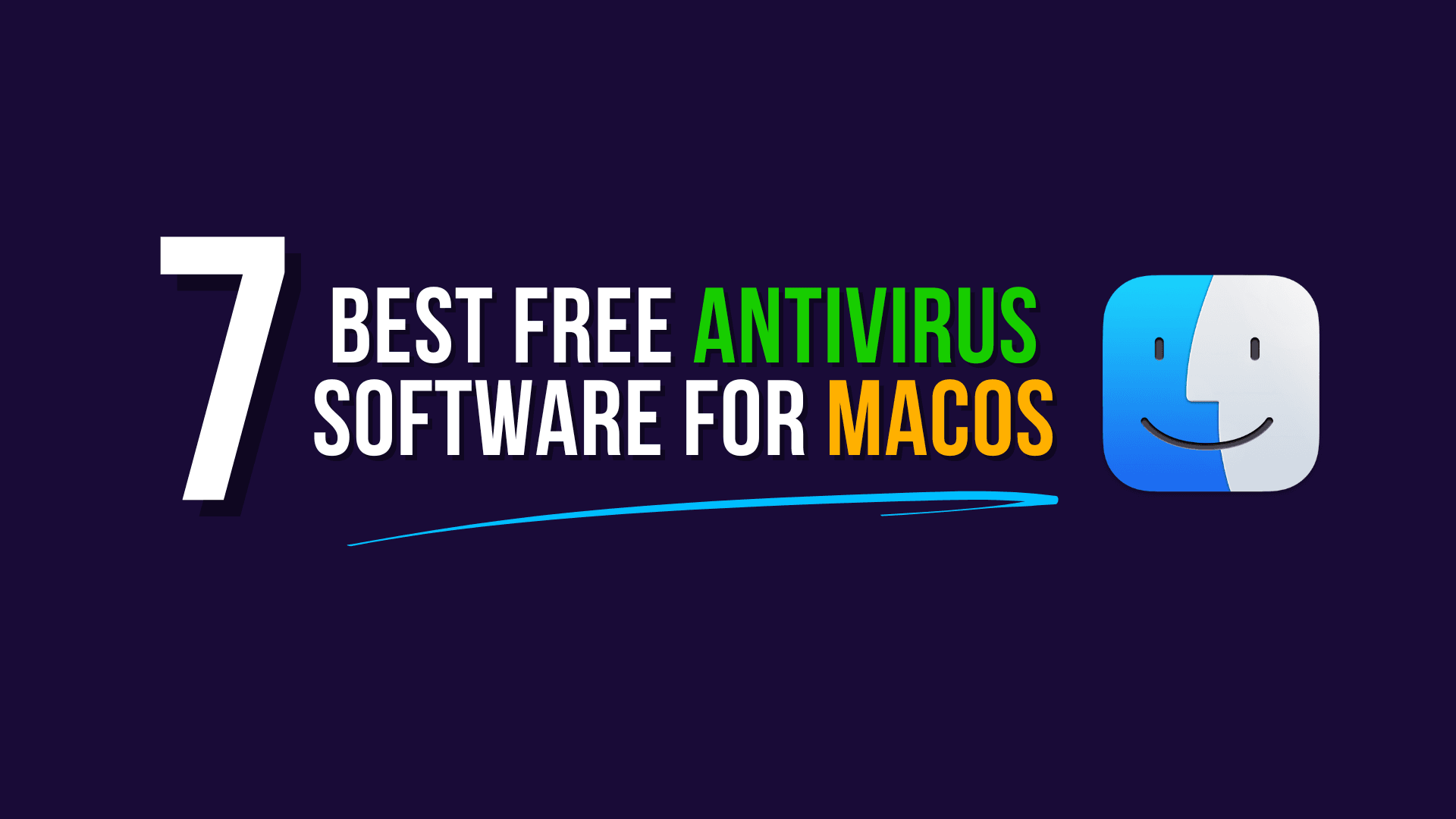
Pingback: Best Android Emulators for PC: Top 7 Emulators for you - Second Cyber - Unlocking the Future of Tech, Cybersecurity and Tools"