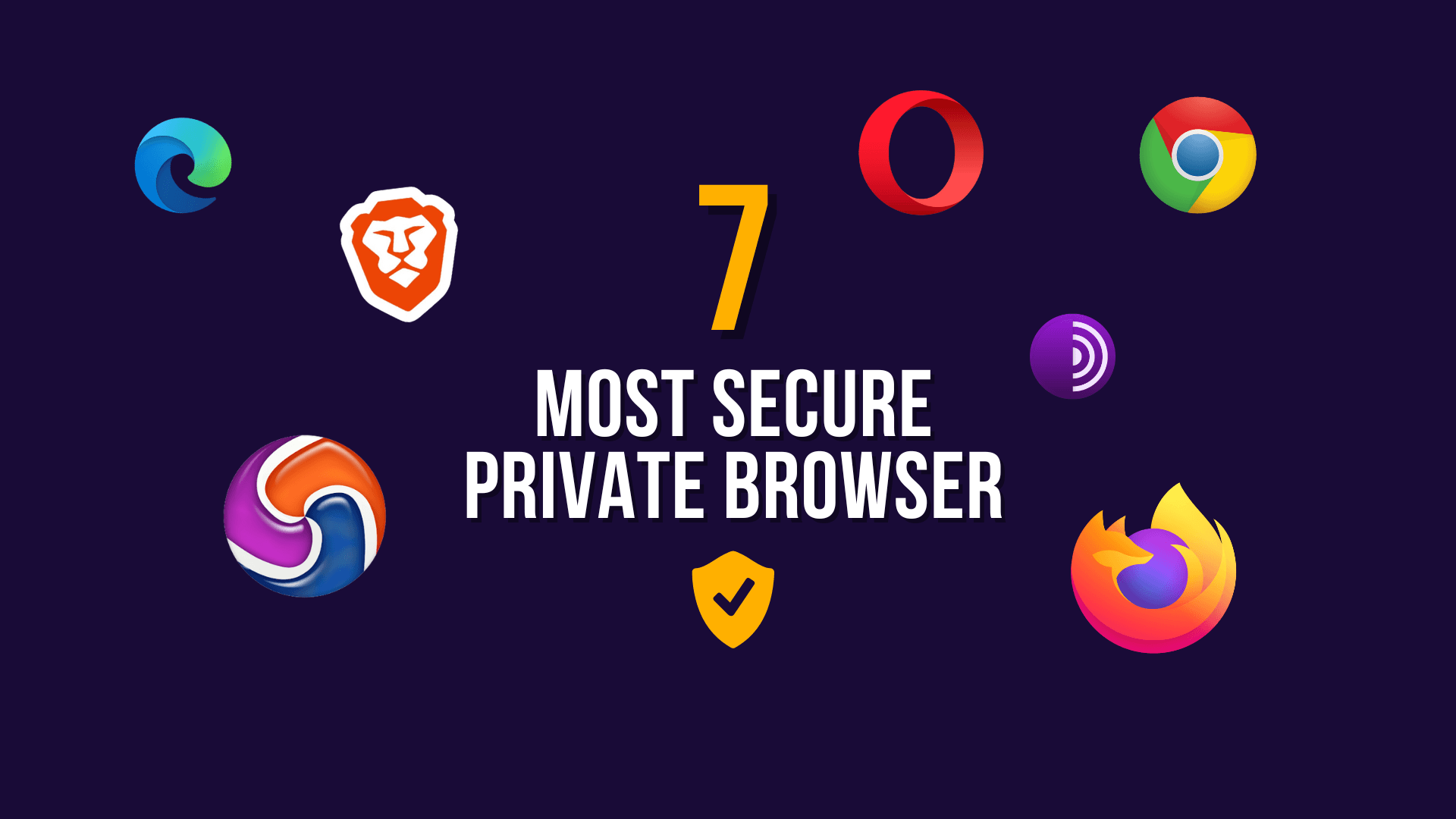Browsers are applications in an operating system that enable users to access and navigate the World Wide Web, also known as the Web. Internet privacy is an essential matter for browser users. Because browsers are common and process sensitive information, they are often victims of privacy attacks. Many people use the default browser in their operating systems, such as Safari and Microsoft Edge, which are suitable for optimization. Still, for security, it might be a little concerning. Cybercriminals efficiently target these browsers because of their extensive user base, predictable environments, and deep integration with operating systems.
Private Browsers
Private Browsers are developed to enhance user privacy and security while browsingInterneternet. They aim to shield users from internet attacks, tracking, and data collection. They are also used by ethical hackers, security researchers, Pen testers, and cybersecurity analysts. There are ten most secured browses known for their robust security and privacy:
Tor Browser
The Tor browser is the most popular security browser. It gives users elevated anonymity and privacy by routing their internet traffic through the Onion and Tor networks. This browser hides the user’s location and IP address, which protects the user from the significant risk of tracking. The Tor Browser is built on Firefox but routes traffic through the Tor network. It offers strong privacy protection by encrypting user traffic several times before transiting the Tor network. It was released in 2008 by The Tor Project.
While offering strong privacy protection, this browser can also access .onion websites on the dark Web. Onion websites are the most secured domain extensions, mostly used to secure your website from being tracked highly. These addresses offer anonymity to site operators and users by making them untraceable. Hackers widely use Tor Browser to access sensitive content on the dark Web. DuckDuckGo is the default search engine for Tor Browser because it doesn’t keep track of what users look for, which fits with Tor’s anonymity goals.
![]()
Tor Browser
| Release Date | 2008 |
| Developers | Tor Project |
| Platforms | Windows, macOS, Linux, Android |
| Engine | Gecko |
Mozilla Firefox
Firefox is a convenient and open-source web browser developed by the Mozilla Foundation and is generally considered a more lightweight browser than others. Firefox can be used on various platforms like Windows, macOS, Linux, Android, and iOS. Syncing between devices is a snap, allowing users to access their bookmarks, history, and open tabs on all of their devices. It is also known for its high-level security, customization, and user control. It blocks trackers, including social media trackers and cookies, by default. It has many extensions and add-ons that can use extra features such as password manager, grammar checker, ad blocker, VPNs, etc.
Firefox provides a private browsing mode encompassing anti-fingerprinting protection, pop-up blocking, malware and phishing protection, and monitoring. A wide range of themes enhance Firefox’s appearance. Its quantum engine provides fast and responsive browsing using the hardware’s capabilities. Firefox provides a JavaScript debugger, network monitor, and performance analyzer, and its code is accessible to all users for inspection and modification, which is quite amazing for developers.

Mozilla Firefox
| Release Date | 2002 |
| Developers | Mozilla Foundation |
| Platforms | Windows, macOS, Linux, Android, iOS |
| Engine | Gecko |
Brave
Brave is one of the most popular secure browsers. It was developed by Brave Softwares Inc. in 2016 and founded by Brendan Eich, who also co-founded Mozilla Corp. This Chrome-based browser blocks tracking and ads by default, one of its most significant features. Due to its ad-blocking features, this browser claims to be quite faster than other browsers. Reducing advertisements and trackers enhances the speed at which web pages load.
Brave is fully compatible with decentralized applications (dApps) and blockchain technologies. With its built-in support for IPFS (InterPlanetary File System) and Ethereum, it’s no wonder that cryptocurrency enthusiasts highly favor this platform. If you’re into crypto trading and have crypto wallets to manage, then the Brave browser is the perfect choice because it understands the level of security crypto traders want. It has almost all Chrome extensions. Brave is available for free on Windows, macOS, Linux, Android, and iOS.
Brave
| Release Date | 2016 |
| Developers | Brave Software |
| Platforms | Windows, macOS, Linux, Android, iOS |
| Engine | Chromium |
Opera
Opera is also a Chromium-based browser developed by Opera Software and released in 1995. It runs on Microsoft Windows 95. This browser is well-known for its innovative features and user-friendly interface. Opera can be downloaded on Windows, macOS, Linux, Android, and iOS. Opera has two mobile versions: Opera Mobile and Opera Mini. Opera provides free unlimited VPN service to enhance security by masking the user’s real IP address. It has a built-in ad blocker that helps load webpages faster.
Opera offers users extensive customization options because it is built on the Chromium engine, which supports many Chrome extensions. Opera has a useful sidebar that improves users’ productivity by providing quick access to the most used apps and tools, such as interesting messaging apps. Users can directly access messaging apps from the sidebar, like WhatsApp, Telegram, Instagram, etc. Opera has built-in secured crypto wallets, which can be accessible from the sidebar. Screenshots, speed dial, media player, and pinboard can be used from the sidebar.
![]()
Opera
| Release Date | 1995 |
| Developers | Opera Software |
| Platforms | Windows, macOS, Linux, Android, iOS |
| Engine | Blink |
Also, Checkout Guide To Cybersecurity Education
Epic
Epic is one of the most popular privacy-centric web browsers developed by Hidden Reflex based on Chromium source code and released in 2010. It is popular because it is always in incognito mode. Epic browser always browsesInterneternet in private mode. It doesn’t store any data, history, cookies, or cache. It is known as one of the anonymous browsers due to its blocking of third-party trackers and cookies by default. Epic has a built-in VPN, so users don’t need to install any other VPN service, which can help enhance users’ privacy and security while he’s browsingInterneternet.
Epic’s built-in VPN masks the user’s IP address, preventing tracking and cyberattacks. Another useful feature of the Epic browser is its built-in ad blocker, which speeds up webpage loading time and provides an ad-free browsing experience. This browser blocks fingerprint attempts and a tracking website to gather users’ information. Epic has its own privacy-focused search engine, EpicSearch. Epic is developed fast and lightweight to provide the user with the best browsing experience.
![]()
Epic Browser
| Release Date | 2010 |
| Developers | Hidden Reflex |
| Platforms | Windows, macOS |
| Engine | Chromium |
Google Chrome
Google Chrome is the most popular and widely used browser ever developed by Google in 2008. It is built on the open-source Chromium project. Google Chrome is available on almost every platform, including Windows, macOS, Linux, Android, and iOS. It is known as the most user-friendly browser due to its customization options, add-ons feature, efficiency, and security. Google Chrome uses a V8 javascript engine, which speeds up webpages and web applications with high speed. It also pre-renders loaded webpages in the background, which speeds up loading time for frequently visited sites.
The best feature of Chrome browser is the user can sign in with their Google accounts to save and sync their bookmarks, history, passwords, and extensions, which is quite significant. It supports syncing across devices. Chrome has the most extensions and apps available on the Chrome web store, which allow users to use extra features such as password manager, grammar checker, ad blocker, and other productivity tools. Chrome updates automatically to provide the newest security patches and features. Chrome tabs have their own sandboxes to prevent malware from spreading and improve security.
Google Safe Browsing warns users about dangerous websites and downloads. Chrome’s Incognito Mode deletes browsing history, cookies, site data, and form data. Chrome has extensive developer tools for examining and debugging web pages, monitoring performance, and testing mobile views. Chrome’s PDF viewer lets users view PDFs in the browser. Chrome automatically translates web pages into multiple languages using Google Translate. Chrome allows users to install app-like PWAs from their browser. Chrome lets users search and browse the Web using voice commands.

Google Chrome
| Release Date | 2008 |
| Developers | Google LLC |
| Platforms | Windows, macOS, Linux, Android, iOS |
| Engine | Blink |
Microsoft Edge
Microsoft Edge is considered the most optimized web browser, and Microsoft launched it to replace Internet Explorer. It is also built on the Chromium engine, like Google Chrome. Microsoft Edge came pre-installed in Windows and is considered the fastest web browser for Windows. It has a clean, modern interface with many customization options and quick links. Built-in Edge tracking prevention prevents trackers from websites you haven’t visited, protecting your privacy. Users can pick Basic, Balanced, or Strict tracking prevention. Microsoft Edge works well with OneDrive, Office Online, and Cortana, improving productivity for Microsoft users.
Users may sync favorites, settings, passwords, and more across devices by checking in with Microsoft. Edge’s PDF reader is powerful, supporting notes, highlighting, and reading aloud. Immersive Reader removes advertisements and distractions from online sites, making material simpler to focus on. It has text-to-speech ahhhhhhhhhhhnd format options. Microsoft Edge’s SmartScreen technology checks URLs against a continually updated list of harmful sites to protect users against phishing and malware. Startup Boost pre-loads background activities to speed up Edge launch. Users can install extensions from the Microsoft Edge Add-ons shop and Chrome Webshop to access many tools and functionalities.
Microsoft Edge
| Release Date | 2015 |
| Developers | Microsoft Corporation |
| Platforms | Windows, macOS, Android, iOS |
| Engine | Blink |
Conclusion
The seven safest and most private browsers in 2024 protect users from tracking, data breaches, and cyberattacks with distinct features. Each browser shines in different areas to meet user demands. A safe browser can meet your anonymity, customization, speed, or features needs. Choose any of these best browsers to greatly improve your online security and privacy, making your browsing experience safer and more private in 2024. You can choose any from the browsers listed above according to your needs. These seven browsers are widely used online and considered as safest browsers.