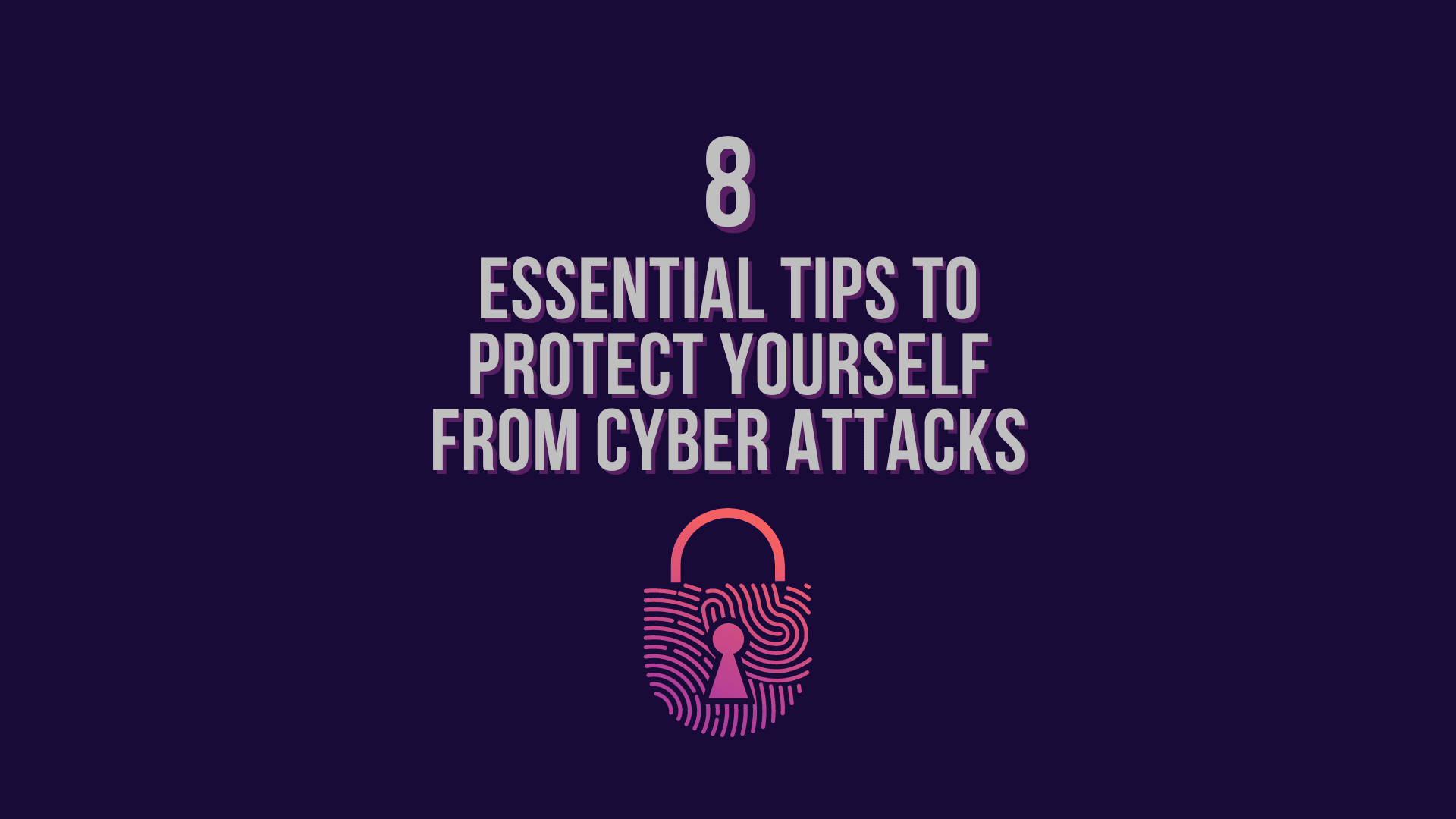In the modern world, our privacy is more vulnerable than ever. Anyone can access us and our activities on the internet. Cyber threats constantly evolve, and protecting yourself from them is very important. These threats can lead to financial and privacy loss and damage our reputation. Cybercriminals usually attack our banking, social, and shopping platforms to gain benefits illegally. Cybercriminals can access our online stuff quickly if we don’t keep it safe. There are eight essential tips to protect yourself from Cyberattacks:
Strengthening Password Security
Passwords are the most common way to protect anything online, and they are a combination of alphabets, numbers, and symbols. Some people still use simple passwords to their accounts like “12345678”, “qwertyui”, their names, or their birthdays. These passwords are straightforward to guess, which is quite risky. To create unguessable and robust passwords, use a combination of uppercase and lowercase letters, special characters, and numbers. Create longer passwords with multiple words, numbers, and special characters. For example: “ZebraWalletCaffeine$862” is a way better password than using a one-word password. Consider using a random password generator tool.
Use Strong Password Generator Tool
A password manager is also a more secure way to create and store passwords. Password managers can automatically create passwords for you to use as credentials for your accounts. Most companies have provided their employees with password managers to enhance the security of their data. Keep in mind never repeat any password twice for your account whether you are using a password manager or not. Password managers don’t use the same passwords twice, which is quite significant. Here are some popular password managers:
- Google Password Manager
- Microsoft Wallet
- 1Password
- Dashlane
- Bitwarden

Enabling Two-Factor Authentication (2FA)
Two-factor authentication is an extra layer of security for your online accounts. It is becoming very common now and financial platforms make it compulsory. It authenticates login by sending a code to a mobile phone or email. You can enable two-factor authorization from the security settings of your online accounts. There are plenty of authenticators which is can be used to verify by pasting the temporary code shown in them. Google Authenticator, Microsoft Authenticator, and Duo are some of the most used authenticators worldwide. This additional step may be annoying, but it substantially lowers the risk of unwanted access to key accounts like email, banking, and social media.
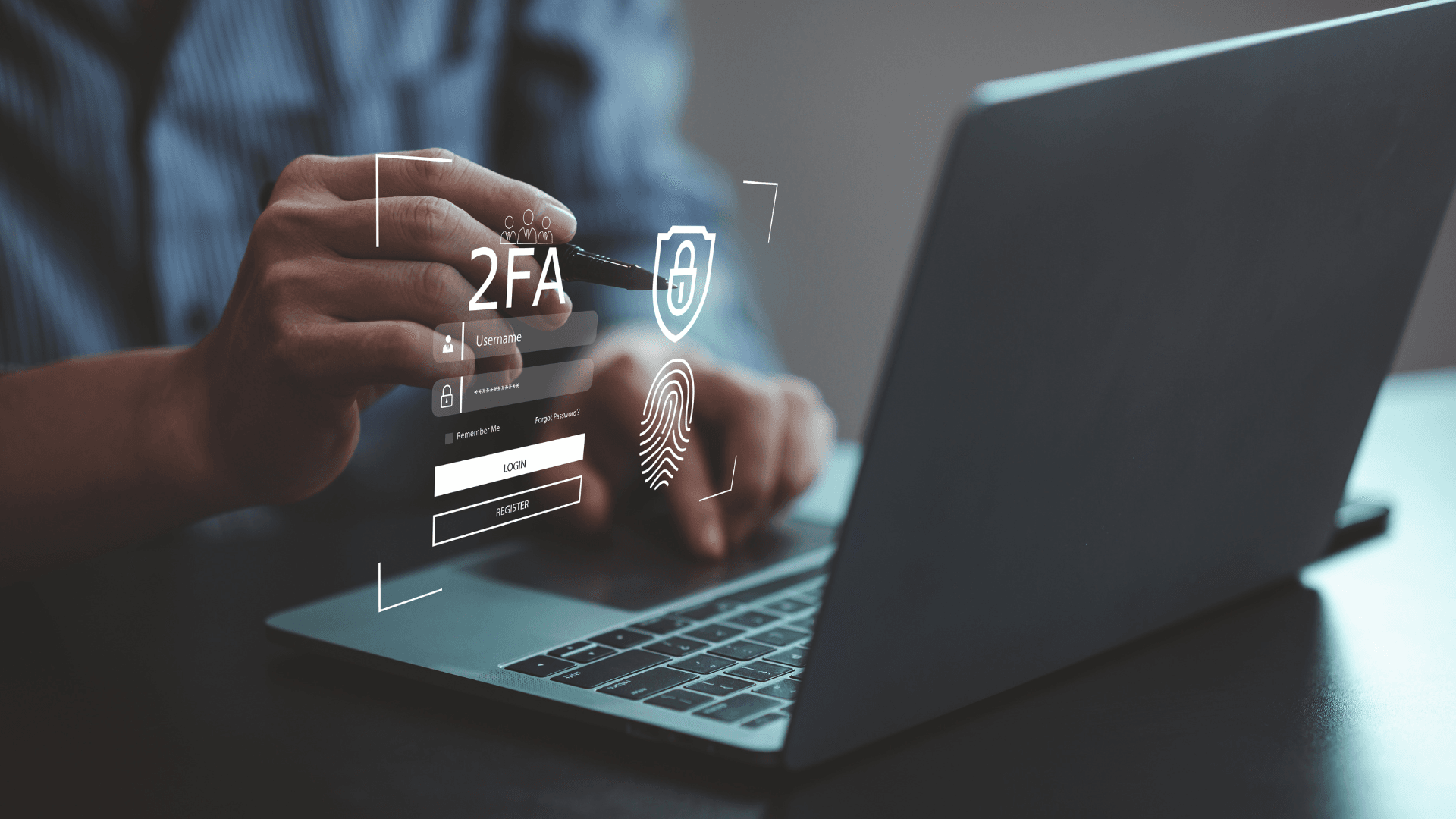
Regularly Updating Software and Applications
It’s important to understand that vulnerabilities in out-of-date software are a common entry point for cybercriminals. These vulnerabilities are only patched, and additional security features are included in regular updates. So, it’s crucial to keep all your software, including the operating system, apps, and security suite, current to avoid potential risks.
Most devices and software offer automatic updates, a convenient and effective way to maintain system security without manual intervention. However, hackers can exploit less frequently updated software and devices, underscoring the importance of regular update checks.
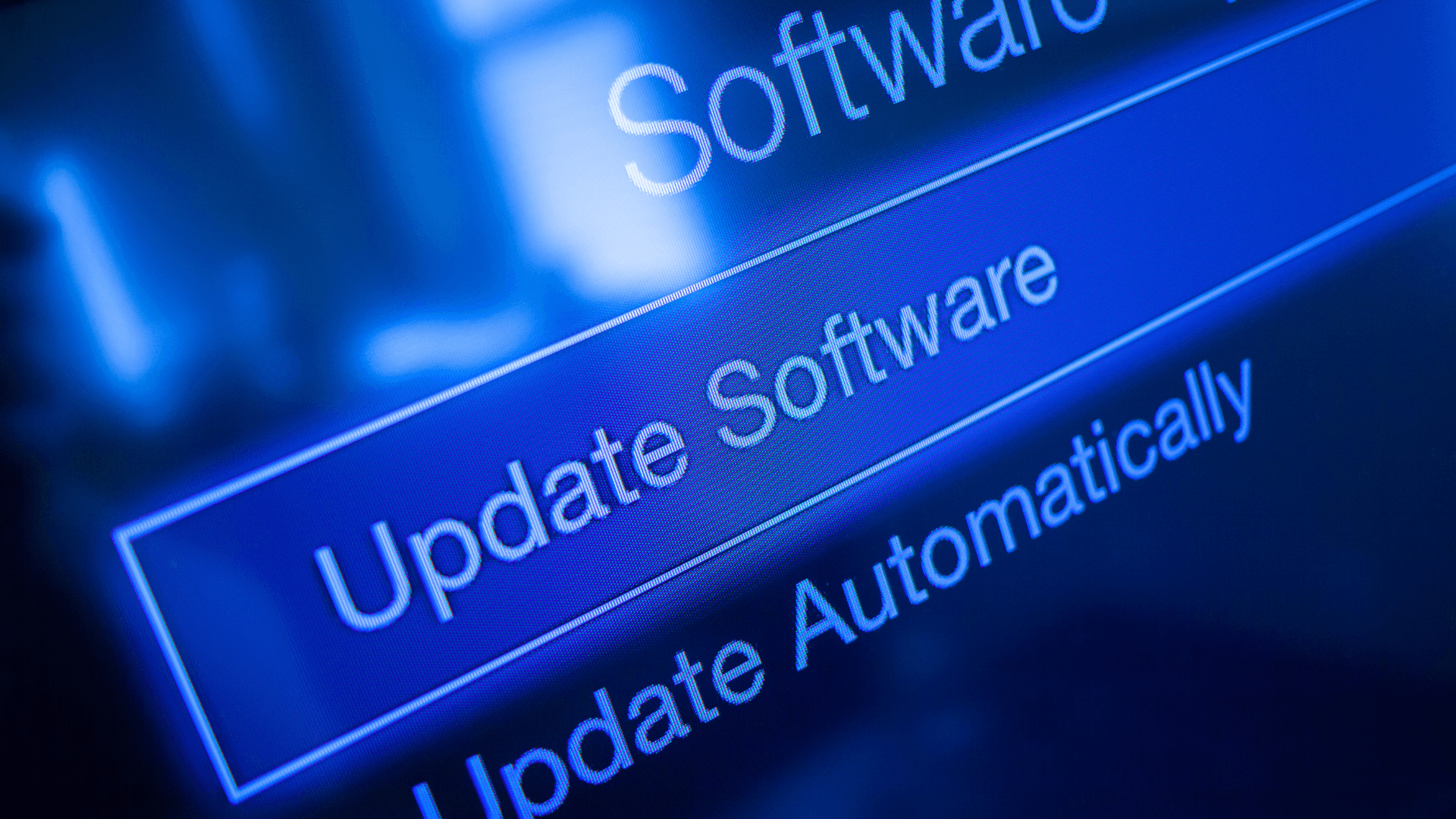
Using Secure Networks and VPNs
Public WiFi networks, such as those found in cafes, airports, and hotels, are considered more insecure than your home WiFi networks. It is easy for hackers to intercept data being sent over these networks. When using public WiFi, avoid opening your sensitive information, such as bank account data. If you need to open your sensitive information like bank account data then consider using a Virtual Private Network (VPN) to add an extra layer of security to your mobile against the Public WiFi network. Choose a reputable VPN service such as NordVPN, ExpressVPN, or AvastVPN, and avoid freemium versions of VPNs because they can expose you to a higher risk of malware.
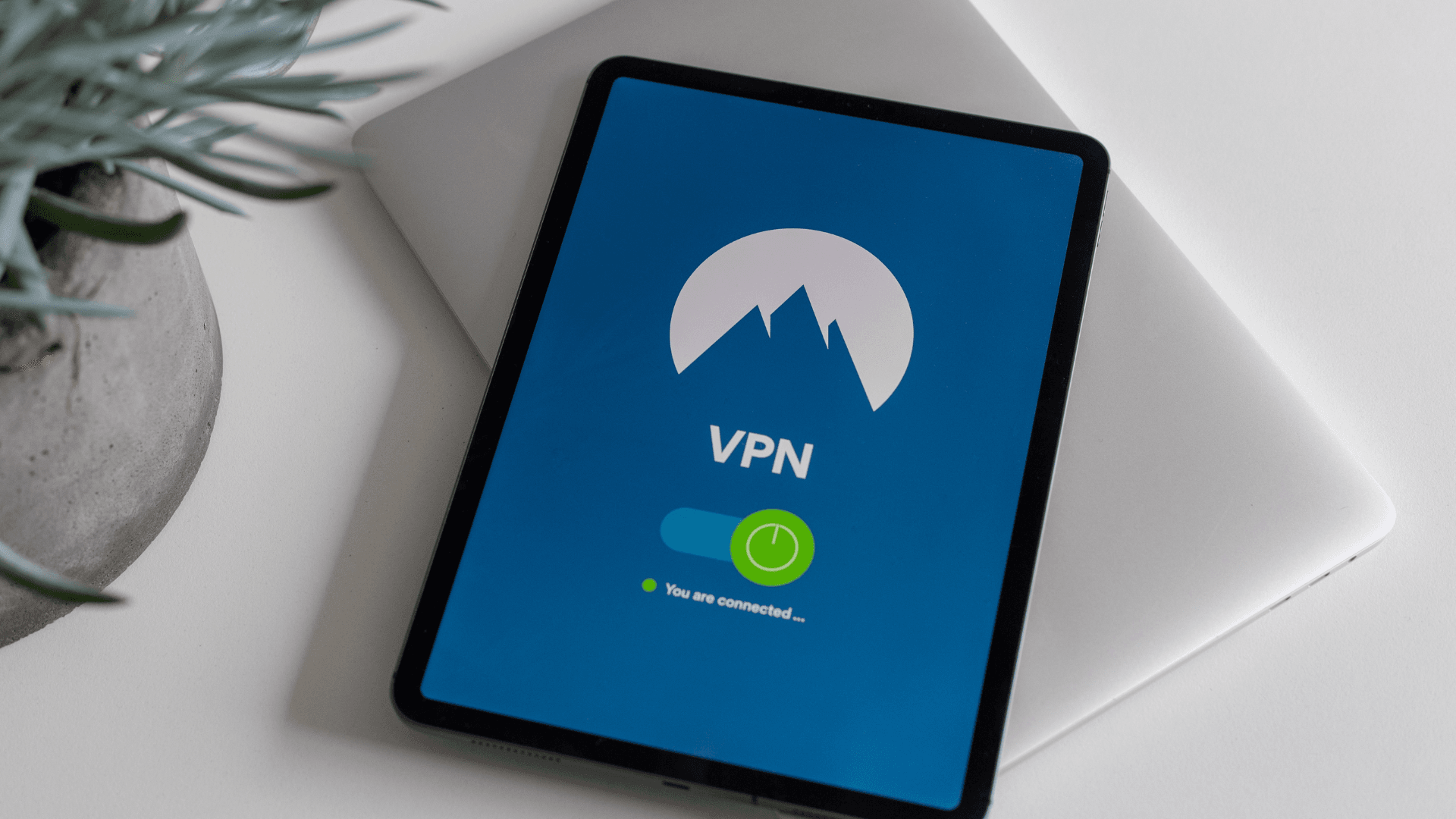
Being Cautious Of Phishing Attacks
Phishing is the most common attack used by cybercriminals to access their victim’s information. It can be sent as an email attachment to install malware on the victim’s device. It can also be sent as links to trick victims by showing a fake login page to gather information. It is commonly used to hack social media accounts.
How You Can Protect Yourself From Phishing Attacks
When you get an email from someone you don’t know, be wary of clicking on any links. Always check the email’s sender address and be on the lookout for phishing indicators like incorrect syntax, overly urgent language, or URLs that don’t match. If you have any doubts, verify the email’s credibility by contacting the sender directly through a known and trustworthy means.

Implementing Firewalls and Antivirus Software
To protect yourself online, you must have a firewall and antivirus software. A firewall checks all data packets entering and leaving a network and stops unwanted access. Antivirus programs look for malicious software and delete any files that they find.
Ensure both tools are active and updated often to stay protected against the most recent dangers. Firewalls and antivirus programs are already installed on most operating systems, but if you want even more advanced security, you can always install third-party solutions. Here are some popular Firewalls and Antivirus Software:
Firewalls
- ZoneAlarm
- Norton Personal Firewall
- Comodo Firewall
- Bitdefender Total Security
- Sophos XG Firewall
Antivirus Software
- Norton Antivirus
- McAfee Total Protection
- Kaspersky Antivirus
- Bitdefender Antivirus Plus
- Avast Free Antivirus
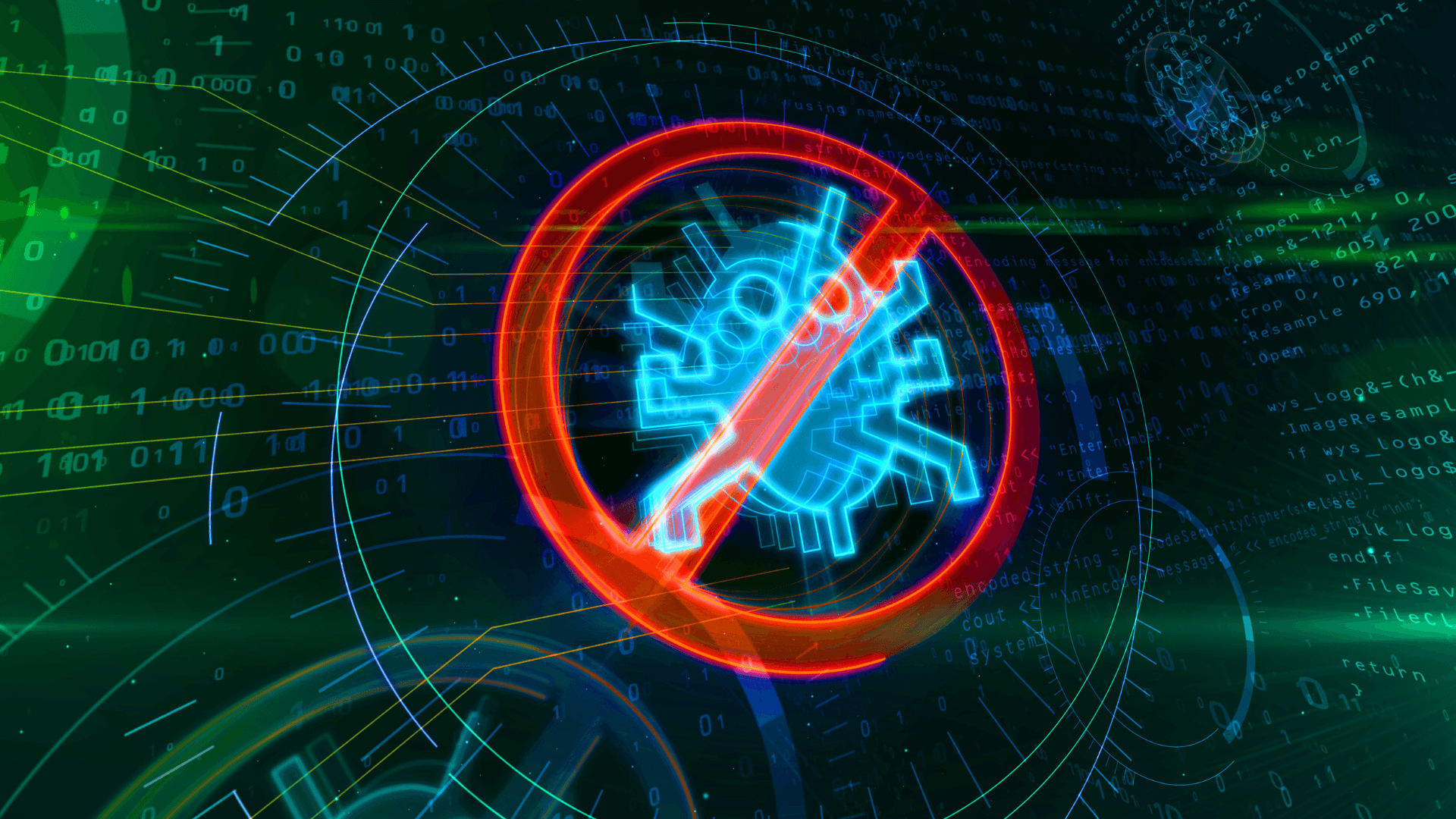
Managing Social Media Privacy Settings
Sometimes, more about your personal life than you wish to share can be found on social media. Examine and modify your privacy preferences to manage who can view your personal information, posts, and photographs.
Restrict how much of your personal information you disclose online. Don’t provide private information online, such as your phone number, home address, or bank account information. Share your location and travel itinerary cautiously, as thieves may use this information to target you or your house.

Backing Up Important Data
It is recommended to back up your data regularly to protect important information from loss in the case of a hack, hardware failure, or accidental deletion. Reliability can be achieved by utilizing both cloud-based and physical storage solutions.
Automated backups can ensure that your data is always up to date. Google Drive, Dropbox, and Apple iCloud are examples of cloud services that provide safe and easy backup solutions. Put an offline copy on a secure external hard drive for further protection.
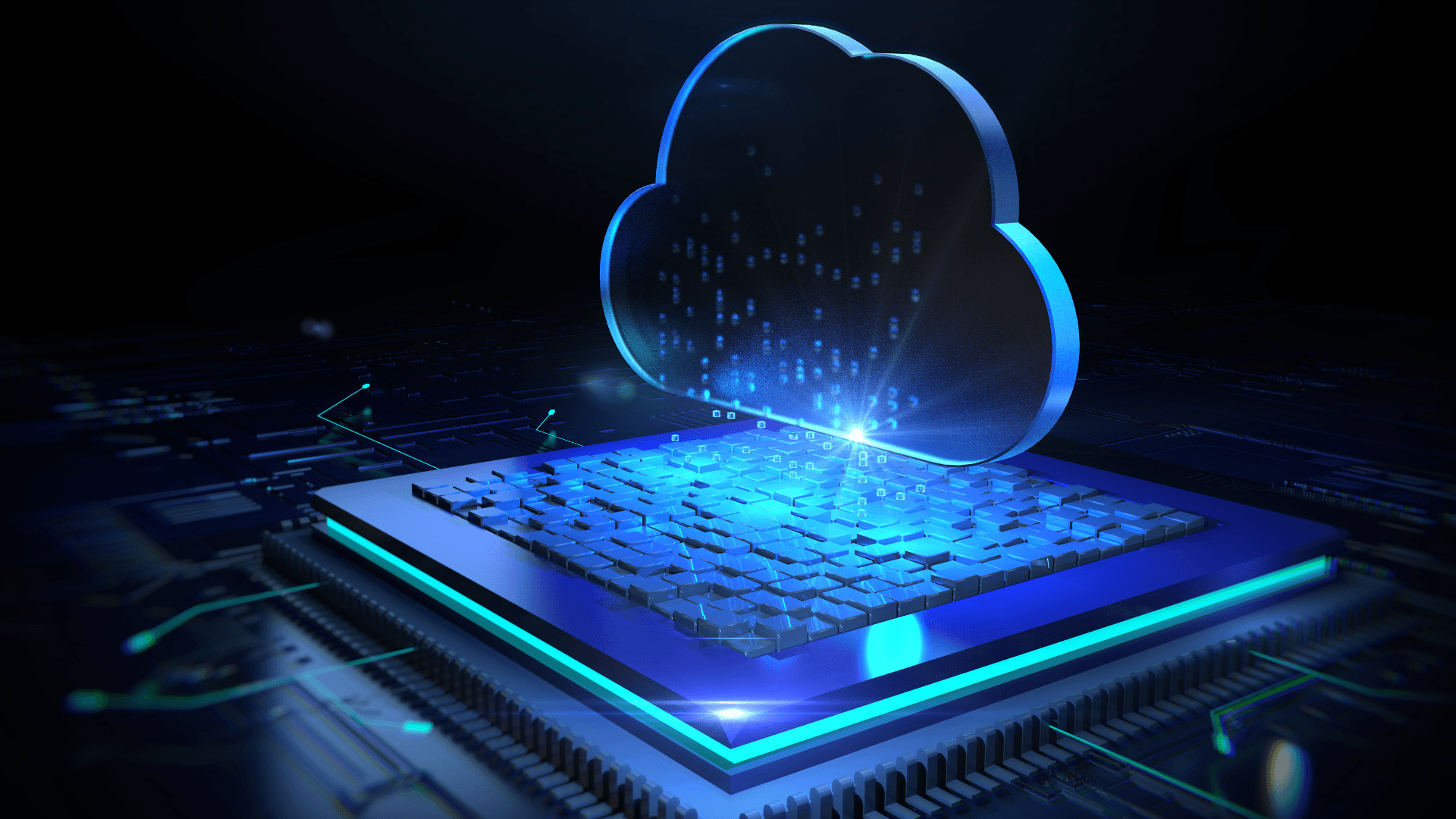
Conclusion
Adopting these 8 recommendations is just the beginning of establishing resilient safeguards against cyber threats. Robust passwords, dual-factor authentication, and frequent software upgrades are the fundamental pillars of effective cyber hygiene. By utilizing secure networks and VPNs, being vigilant with email communication, and effectively controlling privacy settings, you can enhance security against potential threats. But remember, cybersecurity is an ongoing process. Adopting safe browsing practices, regularly backing up your data, and continuously educating yourself about cyber risks are essential for maintaining your online security. Be aware that cybercriminals are continuously adapting their strategies. However, by remaining watchful and taking proactive measures, you may significantly decrease the likelihood of becoming a cyber-attack target.