Android emulators are crucial for running mobile applications on a PC, whether for development, gaming, or general use. Each offers unique features and advantages. As we know the demand for high-performance Android applications on PCs continues to grow, so finding the best Android emulator in 2024 is quite a task. Best Android emulators provide a flawless way to run mobile apps on your PC with Windows 7/8/10/11 and other OS like Mac M1, M2, and M3.
Android Emulators for PC offer enhanced functionality and a better user experience. In this article, we will cover the Top 5 Best emulators, such as LDplayer, MEmu play, and BlueStacks. Detailing their performance, features, and suitability. We will also explore the benefits of using these emulators, including advanced development tools, improved gaming performances, and the ability to run multiple apps simultaneously.
What are Emulators?
Emulators are software applications that allow your PC to run Android OS on non-Android devices such as Macs and PCs. This software creates a virtual Android environment on your PC which enables you to install and use Android games and apps with the added benefit of using your PC’s resources. This will result in enhanced performance and usability of these applications, especially for app development and gaming.
How To Know which are the Best Android Emulators for PC and MAC
You can follow the criteria below to get the Best Android Emulator for a PC/MAC.
- Provide Play Store access: You should be able to use the Google Play Store.
- Emulates the older Android Operating System: The emulator should be able to mirror the older versions of Android OS to run the older Android apps.
- Consume low RAM: Look for the Emulators that do not consume high RAM while running.
- Development tools: It should provide access to the tools that are required to test the apps that run on Android OS through this emulator on the PC.
- Usability: Make sure that the emulator for Android has an instinctive interface.
Top 7 Best Android Emulators (2024)
- BlueStacks – Play Games on PC and Mac
- LDplayer – Fast Emulator for PC
- NoxPlayer – Play Android Games on PC
- MEmu Play – Open Source App Player
- Genymotion – For MAC & PC and Cloud
- Archon – Runtime for Google Chrome
- PrimeOS – Android x86-based OS for PC
BlueStacks – Play Games on PC and Mac
BlueStacks is one of the oldest and most popular emulators available. It was developed by an American technology company. It is highly appreciated for its ease of use, and gaming performance, and is one of the lightest app players to play Android games and run Android apps on PC. Bluestacks is a renowned Android emulator that is known for its smooth performance and broad compatibility with PC and Mac platforms.
Bluestacks, one of the most powerful emulators available, allows users to play Android games and applications on larger screens with improved visuals and functionality.
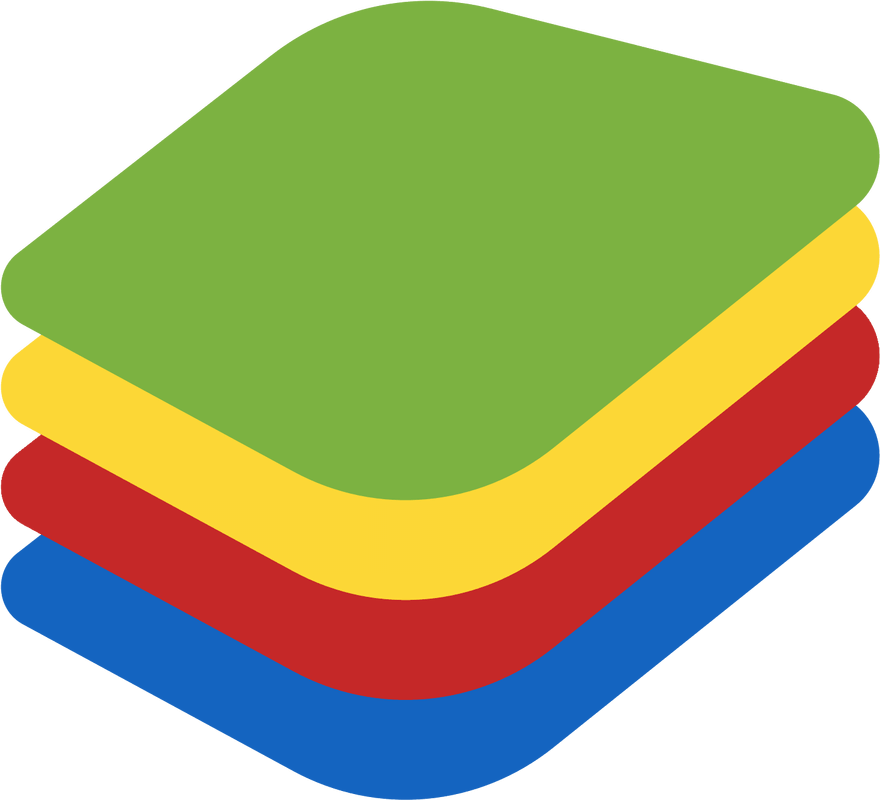
BlueStack
| Pricing | Free |
| Developers | BlueStack Systems, Inc. |
| Release Date | 2011 |
| Operating Systems | Windows, macOS |
| Platforms | x86-64, ARM |
| Written In | Java, C++ |
Best for:
Gamers and general users looking for versatile emulators.
Features:
- Keymapping
- Google Play Store
- Regular Updates
- Multi-instance Capability
Pros:
- High performance with low lag
- Play Top Mobile Games
- Large library of games and apps
- Supports both Windows and MAC OS
Cons:
- It doesn’t work on low-end PCs and laptops
- It contains ads and the only way to contact is via email or chat.
7 Best Free Antivirus Software for Mac in 2024
LDPlayer – Fast Android Emulator for PC
LD Player
| Pricing | Free |
| Developers | Shanghai Changzhi Network Technology Co., Ltd. |
| Release Date | 2016 |
| Operating Systems | Windows, macOS |
| Platforms | x86-64, ARM |
| Written In | C++ |
Best for
Gamers who are looking for a streamlined and efficient emulator.
Features
- Can open multiple games at a time
- Offers support through email
- Manage games automatically to support keyboard and mouse controls.
Pros
- Less bloated
- Responsive and Fast
- Great for high-performance games
Cons
- The audio quality is not that good
- PUBG doesn’t run as expected
NoxPlayer – Play Android Games on PC
NoxPlayer is known for its extensive features and great performance, making it a popular option among developers and gamers alike. Its broad range of tools and outstanding performance capabilities meet the different demands of customers who want to improve their gaming experience or easily create and test Android applications.
![]()
Nox Player
| Pricing | Free |
| Developers | Nox Digital Entertainment Co. Limited |
| Release Date | 2015 |
| Operating Systems | Windows, macOS |
| Platforms | x86-64, ARM |
| Written In | C++ |
Best for
Users looking for a flexible and powerful emulator for both app testing and gaming.
Features
- Root Access
- Controller support and Custom keymapping
- Windows and macOS supported
- Multi-app functionality
Pros
- You can attach a joystick
- Advanced customization option
- Updated regularly
- High Performance
Cons
- Weak security protocols
- Lags when you keep multiple windows open
MEmu Play – Open Source App Player
If you are looking for a universal emulator that supports a wide of Android versions and works with both AMD and Intel processors, MEmu Play is the one that will work for you.

MEmu Play
| Pricing | Free |
| Developers | Microvirt Co., Ltd. |
| Release Date | 2015 |
| Operating Systems | Windows |
| Platforms | x86-64 |
| Written In | C++ |
Best for
Gamers and general users looking for a reliable emulator that supports both Intel and AMD processors.
Features
- Multi-instance Support
- High compatibility
- Multiple Android versions
Pros
- Supports both AMD and NVidia graphic cards
- Less resource consumption with good performance
- APKs are very easy to install and custom mapping is allowed
Cons
- It doesn’t work with low-end PCs
- Only best for gamers
- Graphics can be less smooth compared to other emulators
Genymotion – For MAC & PC and Cloud
Genymotion is a professional-grade Android emulator for testing applications. Genymotion enables you to test any Android applications on a PC, it also offers live demos to clients. Genymotions supports different virtual devices as well as Android versions.
![]()
Genymotion
| Pricing | Paid (Free trial available) |
| Developers | Genymobile |
| Release Date | 2011 |
| Operating Systems | Windows, macOS, Linux |
| Platforms | x86-64, ARM |
| Written In | C++ |
Best for
Developers looking for a full testing environment
Features
- Supports various devices and Android version
- Cloud base Solutions available
- On-premise Solutions available
- Compatible with many testing frameworks
Pros
- Wide range of virtual devices
- Runs of macOS, Windows, and Linux
- Advanced features for testing
Cons
- Not ideal for gaming
- Premium subscription required for full features
Archon – Runtime for Google Chrome
Archon is one of the best emulators for Linux and it is designed to run Android apps on Chromebooks and Chrome browser. You will need technical knowledge to set up this emulator, but it’s the best option to run Android applications in a Chrome environment.

Archon Emulator
| Pricing | Free |
| Developers | Archon Runtime |
| Release Date | Not specified |
| Operating Systems | Cross-platform (Windows, macOS, Linux) |
| Platforms | x86-64, ARM |
| Written In | Java, C++ |
Best for
Users looking for a simple and quick solution to run Android apps
Features
- Lightweight and Easy to use
- Cross-platform Compatibility
Pros
- Free to use
- No heavy software installation needed
- Compatible with OS X, Linux, and Windows
Cons
- The small scale of use
- Limited to Basic apps
- Not suitable for gaming
PrimeOS – Android x86-based OS for PC
PrimeOS is an Android–x86-based OS for PCs with a complete desktop interface. With this emulator, you can create an Android device on the PC and access all the Android applications. It has many pre-installed apps and games with a clean interface.

Prime OS
| Pricing | Free |
| Developers | PrimeOS Technologies Pvt. Ltd. |
| Release Date | Not specified |
| Operating Systems | Android (based on Android-x86) |
| Platforms | x86-64, ARM |
| Written In | C, C++ |
Features
- Desktop Interface
- Optimized for Productivity and Gaming
- Dual-boot capability with Windows
Pros
- Smooth performance and user experience
- Free to use
- Full-featured Android OS
Cons
- Requires technical knowledge for installation
- Limited support and updates
Conclusion
In conclusion, exploring the realm of Android emulators for PC unveils a diverse landscape catering to various needs from gaming to development and productivity. Each emulator brings its unique strengths, whether it’s the robustness of BlueStacks, the versatility of MEmu Play, the flexibility of Genymotion, the simplicity of Archon Emulator, or the innovation of Prime OS. These tools not only bridge the gap between Android and desktop environments but also empower users with seamless experiences and enhanced functionalities. As the demand for Android emulation continues to grow, choosing the right emulator tailored to specific requirements becomes crucial for optimizing productivity and enjoyment on PC platforms.

