Virtual machines are becoming an essential part of computing for web servers, cloud computing, and businesses. They are also helpful for everyday computing because they allow users to create multiple operating systems in one machine, which is immensely appreciated by IT professionals. Virtual machines are highly secured because of sandboxing applications, providing strong isolation between host machines and virtual environments. Compare each software and choose what you need according to resources and requirements. Also, VMs reduce hardware costs and energy consumption through virtualization.
What Is Virtualization Software?
Virtualization is a technology that creates a virtual version of something, such as hardware, storage devices, or network resources. Virtualization has become essential for software developers, IT professionals, and businesses in today’s technology-driven world. Virtualization is creating a virtual environment in a single physical machine. Virtualization software allows you to create multiple virtual machines using a single piece of physical hardware. Virtual machines run various operating systems on one physical computer, such as Kali Linux, Ubuntu, Windows, or even MacOS. Also, they are widely used in cloud computing and web servers. Here are the top seven best virtualization software offering the best features and capabilities.
1. VMware Workstation Player – Best For Multiple OSes
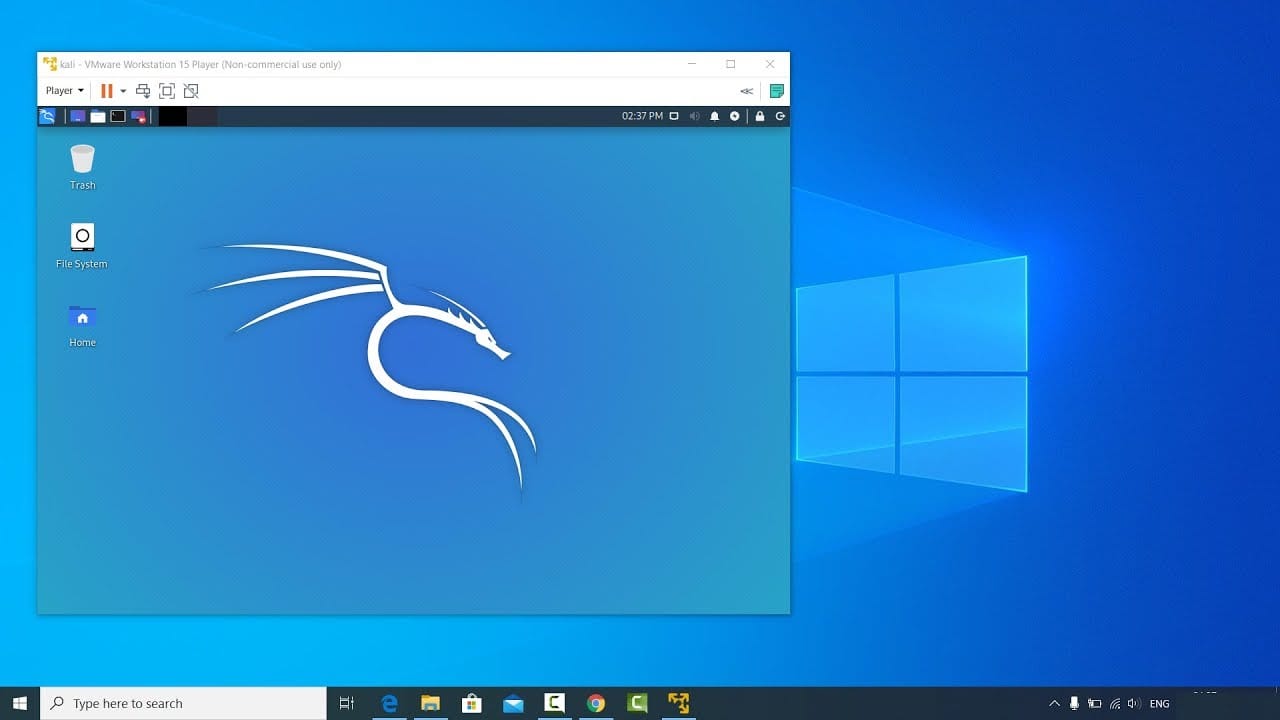
VMware Workstation Player is one of the most popular virtualization software developed by VMware and Dell EMC in 2005. It is free for personal and non-commercial use and allows users to run various operating systems, such as Windows, Linux distributions, and others, fully isolated. It provides a user-friendly interface that simplifies adding operating systems and creating virtual machines.
Small businesses have widely used VMware Player because it offers a licensed version that is relatively cheaper than other virtualization software. Without extensive hardware resources, VMware allows students and IT professionals to learn and experiment with different operating systems or software applications in an isolated environment. VMware Player is ideal for personal use and small-scale testing or development environments.
![]()
VMware Workstation Player
| Pricing | Free |
| Developers | VMware |
| Release Date | 2005 |
| Operating Systems | Windows, Linux |
| Platforms | x86-64 |
| Written In | C, C++ |
Key Features
- Ease of Use
- Cross-Platform Support
- Isolation and Security
- Snapshot Support
- Hardware Compatibility
- Multiple Virtual Machines
- File Sharing and Device Support
- Graphics and Gaming Capabilities
- USB Device Support
- VM Cloning
- Virtual Network Configuration
Pros
- Ease of Use
- Cross-Platform Support
- Isolation and Security
- Snapshot Support
- Hardware Compatibility
- File Sharing and Device Support
Cons
- Limited Advanced Features
- Single VM Operation
- Commercial Use Restrictions
- No Integrated Backup Solutions
- Limited Management Tools
- Performance Overhead
- Lack Of Support
- No Centralized Management
2. Oracle VM VirtualBox – Best Open-Source & Free Software
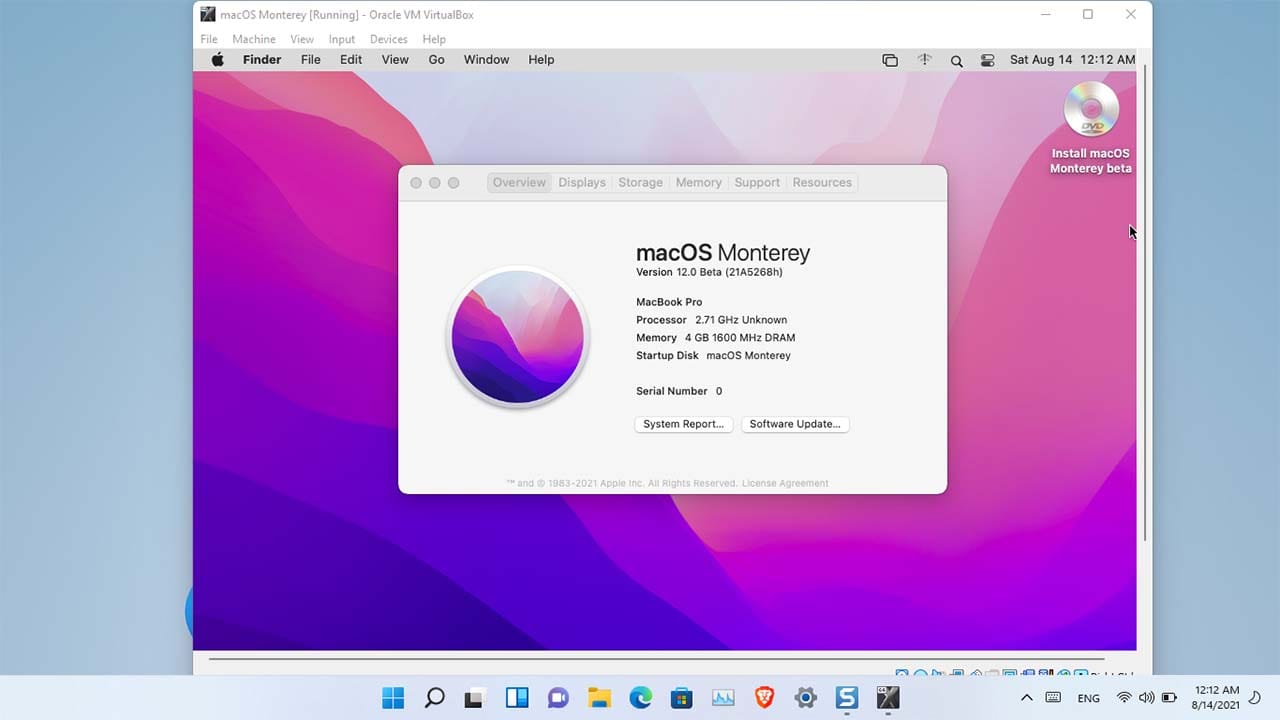
Oracle VM VirtualBox is a popular virtualization software widely used for personal and professional use. It provides various operating systems, including Windows, macOS, and Linux. It offers multiple virtual CPUs with 3D graphics support, providing better performance for graphical user interface applications. VirtualBox is a free and open-source virtualization with its available source code under the GNU General Public License. Its graphical user interface simplifies learning and creates virtual machines for new users. Moreover, it allows significant network features such as bridged networking, NAT, internal networking, host-only networking, etc.

Oracle VirtualBox
| Pricing | Free |
| Developers | Oracle Corporation |
| Initial Release | 2007 |
| Operating Systems | Windows, macOS, Linux, Solaris |
| Platforms | x86, x86-64 |
| Written In | C, C++ |
Key Features
- Extensive Hardware Support
- Snapshots Feature
- Seamless Mode:
- Command-Line Interface
- Shared Folders and Clipboard
- Virtual Networking
- Guest Additions
- Modularity and Extensibility
- Cross-Platform Support
Pros
- Free and Open-Source
- Cross-Platform Flexibility
- Snapshot Functionality
- Extensible
- Better Networking Options
- Active Community and Support
Cons
- Complication in Advanced Configurations
- Limited Enterprise Features
3. Microsoft Hyper-V – Best Microsoft Windows Hypervisor

Microsoft Hyper-V is a powerful virtualization software developed by Microsoft to create and manage virtual machines on Windows-based servers. It is universally used in data centres to store and manage user’s data. Hyper-V, which debuted with Windows Server 2008, has developed into an essential component of Microsoft’s enterprise solutions thanks to its robust performance, smooth integration with other Microsoft products, and full of features design. It supports live miIntegrationt, which allows machines to be moved from one host to another without downtime. It offers excellent scalability,, makingit suitable for small and large businesses.
Microsoft Hyper-V
| Pricing | From $24.95/month |
| Trial | Free plan available |
| Developers | Microsoft Corporation |
| Initial Release | 2008 |
| Operating Systems | Windows Server |
| Platforms | x86-64 |
| Written In | C, C++ |
Key Features
- Ideal Integration with Windows
- Live Migration
- Nested Virtualization:
- Dynamic Memory
- Storage Options
- Network Virtualization:
- Disaster Recovery
- Shielded VMs
- Management Tools
- High Availability
Pros
- Cost-Effective
- Ideal Integration
- High Availablity
- High-Security Features
- High Performance
- Automation
Cons
- Windows-Only Host
- High License Cosrs
- Limited Cross-Platform Support
- Difficult Learning
- Complicated Advanced Configurations
4. Parallels Desktop – Best For Using Windows on Mac

Parallels Desktop is the best virtualization software developed for macOS used to run Windows and Linux systems on Mac, which is quite significant. IT professionals and regular users commonly use it to use multiple operating systems on their Mac devices. It offers flexibility and mobility by enabling users to remotely access their virtual machines from other devices, such as iOS and Android. Moreover, The Parallels Desktop Virtualization SDK allows you to create your integrations. A snapshot feature is available in this software,, allowing users to take a snapshot of their current state to revert it if something goes wrong.
![]()
Parallels Desktop for Mac
| Pricing | From $74.99/year |
| Trial | Free trial available |
| Developers | Parallels International GmbH |
| Initial Release | 2006 |
| Operating Systems | Windows |
| Platforms | macOS |
| Written In | C++, Objective-C |
Key Features
- Ideal Integration with macOS
- Support for Multiple OS:
- Performance Optimization
- Ease of Use
- Cross-Integration cess:
- Integration with macOS Features:
- Shared Resources
- Snapshot Feature Available
- Backup
- Parallels Toolbox
Pros
- Integration with macOS
- Multiple Operating Systems Support
- Remote Access with Parallels Access
- Regular Updates
- Parallels Toolbox
- Strong Security and Isolation
Cons
- Mac-Only Host Requirement
- High-cost
- High System Specs Requirments
- Limited Advanced Networking Features
- Compatibility Issues
- Dependency on Mac Hardware
How To Protect Yourself Online From Cyberattacks
5. OpenVZ – Best Linux Virtualization

OpenVZ is an open-source container-based virtualization software developed by Virtuozzo and the OpenVZ community. It allows users to run multiple operating system instances, known as containers, on one physical server. Its live migration feature enables containers to be moved between physical hosts without downtime for load balancing and maintenance. OpenVZ containers are highly secured and isolated from each other, not affecting one another’s operations, which is quite significant.
OpenVZ offers tools for smooth resource management, including limiting each container’s use of CPU, memory, disk input/output, and network bandwidth. However, it may not be appropriate for all scenarios due to its Linux-only nature, shared kernel limitations, and potential for complexity in large deployments. Understanding OpenVZ’s advantages and disadvantages can help users decide whether it is the best option for their virtualization requirements.
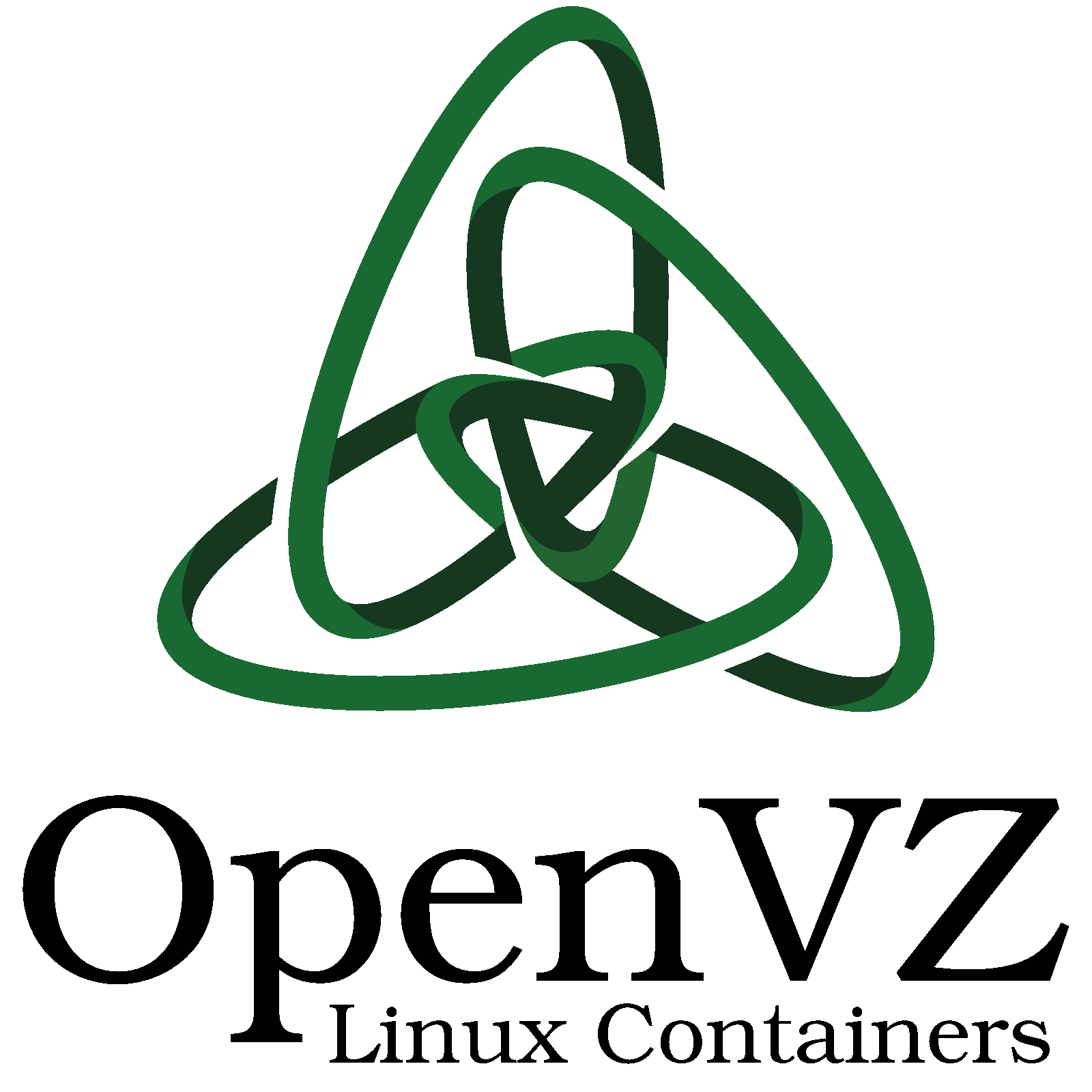
OpenVZ
| Pricing | Free |
| Trial | Free plan available |
| Developers | OpenVZ Project |
| Initial Release | 2005 |
| Operating Systems | Linux |
| Platforms | x86, x86-64 |
| Written In | C |
Key Features
- Container-Based Virtualization
- Organized Resource Utilization
- Scalability
- Isolation
- Fast Deployment
- Live Migration
- Ideal Resource Management
- User-Friendly Management Tools
Pros
- High Efficiency
- Scalability
- Live Migration
- Quick Deployment
- User-Friendly Tools
- Strong Security and Isolation
Cons
- Linux-Only Solution
- Shared Kernel Limitations
- Limited Adaptability to Hypervisors
- Complicated Networking Configuration
- Complicated Large Deployments
- Limited Community and Documentation
- Less Security For Shared Kernal
6. QEMU – Best For Virtual Emulation
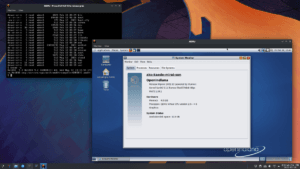
QEMU is a popular open-source virtualization software and emulator developed by French computer programmer Fabrice Bellard. It allows users to create and run virtual machines on different host operating systems such as Linux, Windows, and macOS. It can emulate multiple hardware like x86, ARM, PowerPC, and SPARC. QEMU offers full system emulation that runs a complete operating system with all applications. It also provides taking snapshots of the current state of virtual machines. Moreover, various disk image formats are supported, such as QCOW2 (QEMU Copy-On-Write), raw images, and more. Advanced features like encryption and compression are available with QCOW2.
![]()
QEMU
| Pricing | Free |
| Trial | Free trial available |
| Developers | QEMU Project |
| Initial Release | 2003 |
| Operating Systems | Linux, macOS, Windows, FreeBSD |
| Platforms | x86, x86-64, ARM, PowerPC |
| Written In | C |
Key Features
- Hardware Emulation
- Full System Emulation
- User-Mode Emulation
- Network Emulation
- KVM Integration
- Snapshot and Restore Feature
- Live Migration
- Flexible Disk Image Formats
- Command-Line Interface
- Cross-Platform Compatibility
Pros
- Flexibility in Hardware Emulation
- Live Migration
- Snapshot and Restore Feature
- Flexible Disk Image Formats
- Advanced Networking Configuration
- Active Community
- Large Documentation
- Command-Line Interface
Cons
- Limited Graphical User Interface (GUI)
- Complicated For Beginners
- Steep Learning Curve for Advanced Features
- Lack of Integrated Backup Solutions
- Requires Extra Tools for Operating Full
7. IBM PowerVM – Best For Enterprise
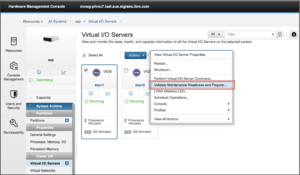
IBM PowerVM is a powerful enterprise virtualization software developed by one of the largest technology companies, IBM, widely used by corporates and known for its excellent performance, dependability, and security; it is the first option for enterprise settings’ mission-critical workloads. Due to its advanced virtualization capabilities, it can run multiple OSes, including AIX, IBM i, and Linux.
It ensures optimal performance and flexibility by supporting dynamic CPU, memory, and I/O resource allocation. This feature provides customizing resources for VMs without rebooting. IBM PowerVM is highly secured by VM isolation, regularly updating credentials, and integration with security tools. Moreover, it has robust management tools like PowerVC and Integratione Management Console (HMC).
IBM PowerVM
| Pricing | Varies (Contact IBM for pricing) |
| Trial | Available (Contact IBM for details) |
| Developers | IBM Corporation |
| Initial Release | 2001 |
| Operating Systems | AIX, IBM i, Linux on Power |
| Platforms | IBM Power Systems |
| Written In | Assembly, C, C++ |
Key Features
- Advanced Virtualization
- Micro-Partitioning
- High Availability
- Disaster Recovery
- Virtual I/O Server (VIOS)
- Live Partition Mobility
- Multiple OSes Support
- Performance Optimization
- Management Tools
- Highest Security
Pros
- High Performance
- Advanced Resource Management
- Dynamic Resource Allocation
- Live Partition
- High Availability
- Strong Security Features
- Multiple Operating Systems Support
- IBM Power Systems Optimization
- Enterprise-Grade Reliability
Cons
- IBM Power Systems Hardware Requirement
- High Cost
- Steep Learning Curve
- Complicated Setup and Management
- Dependency on IBM Support and Services
- Licensing Structure
- Limited Flexibility for Small and Medium-Sized Businesses
- High Initial Investment
- Integration Challenges with Non-IBM Systems
FAQS
What is virtualization software?
Virtualization software allows you to create multiple virtual computers within a single physical computer. It is like having multiple computers running on one machine.
Why are virtual machines (VMs) important?
They help businesses and individuals run multiple operating systems on a single computer, saving money on hardware and energy while maintaining security.
How do you choose the right virtualization software?
Consider what operating systems you need, how easy the software is to use, and whether it fits your budget and security needs.
What are the most popular virtualization software options?
Options include VMware, VirtualBox, Hyper-V, and others, each with strengths, such as ease of use, compatibility, or free use.
What features should you look for?
Look for easy setup, the ability to create backup snapshots, good compatibility with your hardware, and robust security to keep your virtual machines safe.
Does virtualization save energy and money?
Yes, by running multiple virtual machines on one physical machine, you use less power and require fewer computers, saving you money on hardware costs.
Can I use virtualization for personal purposes?
Absolutely! It’s great for testing new operating systems or programs that may not run on your main computer’s operating system.
Are there any disadvantages to virtualization?
Sometimes, it can be challenging to set up, and some programs or hardware may not work correctly in a virtual environment. More memory and processing power may also be required.
How does virtualization provide security?
It separates each virtual machine from the others and your main computer, so the virus won’t spread to the others if one gets infected.
Is virtualization software free?
Some options, such as VirtualBox, are free and open source, while others, such as VMware, offer free versions for personal use but charge for business use.




Pingback: How to Install Chrome OS in VirtualBox - Step-by-Step Guide - Second Cyber - Unlocking the Future of Tech, Cybersecurity and Tools"